Several times I had observed that my laptop battery lasts a lot longer if I turn down the brightness of the screen. That just seems such a common sense thing to do. But I never took power consumption of monitor that seriously till one day I almost burned my hands while trying to move the big bulky 19 inch CRT monitor. The back side of the monitor was really hot.
Boy, how much power does this one consume? A quick look at the manual and turns out that my old big bulky 19” monitor was consuming a whopping 120 Watts. It’s like having a big bright bulb burning right in your face. That figure was big enough for me to switch off my monitor while not working. But still I wondered, what is the exact relation between what is being showed on screen and how much power is being consumed by the monitor.
A really good EBay deal on P4400 KillAWatt by P3 International convinced me that God wants me to buy a power meter and investigate this in detail. For anyone interested in “watching your power”, this is a handy thing for about $30.
I ventured onto this study. I checked monitor power consumption for CRT (Cathode Ray Tube aka big, bulky, heavy, TV shaped, ugly, dinosaurs), as well as LCD monitors (Liquid Crystal Display aka thin , flat, light, cool cuties) . Since 17” monitors are the most common, I chose Compaq S710 in my office (which is CRT 17”) and Hundai Imagequest L70N, which is LCD 17” monitor for study and comparison.
I checked following things
* CRT monitor consumption vis-à-vis LCD monitor consumption
* Brightness settings varied 0, 50, 100
* Contrast settings varied 0, 50,100
* Screen background changed black, gray, white
* Soft power off (off using power settings of computer) and hard power off (off using switch) consumptions.
The results were really surprising. Following charts summarize my readings.

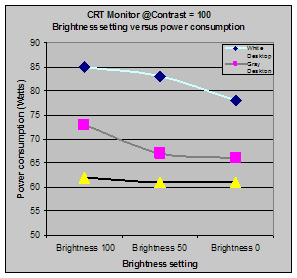



The Summary of the findings is below
*Sensitivity to various settings is as follows
|
Power Consumption Parameter |
CRT Monitor |
LCD Monitor |
|
Avg. consumption |
76 W |
20 W |
|
Screen color sensitivity |
Extremely sensitive. Consumes lot more power (43% more) when displaying white on screen. |
Completely insensitive. Consumes same power for all colors on screen. |
|
Brightness setting sensitivity |
Moderately sensitive. Consumes more power at higher brightness. |
Sensitive. Consumes higher power for higher brightness |
|
Contrast setting sensitivity |
Less sensitive. (Almost insensitive when brightness setting is low.) |
Completely insensitive. Consumes same power for all contrast |
|
Consumption when turned off from computer power settings |
2W |
0 W |
* Screen savers consume as much energy as when you are using screen. They save your screen pixels, but they burn away power.
* CRT monitor leaks power just like TV. Just FYI, a TV switched off using remote control does actually consume electricity (up to 20 Watts for some models). But the TV switched off using “OFF” switch is perfectly at rest.
Do we need our monitor at it’s brightest all the time? Do we need Microsoft Word background look like white paper? Can we write white over black instead of black over white? Can we all follow some monitor manners and save energy?
By following simple monitor manners below, in fact we can save lot of energy.
1. When not in use, simply switch off the monitor by hand.
2. If fits in your budget, buy an LCD monitor.
3. Use “blank screen” as a screen saver option.
4. If your computer allows power setting control (all laptops usually do), then change power settings to “turn monitor off” after 2-5 minutes. These setting are usually accessible somewhere around screen saver settings.
5. Right click on your desktop or background, go to properties>appearance tab>advanced. Now select “window” in the list and select a light gray color instead of white. Play around with schemes, use your creativity. Refer to the article
6. http://support.microsoft.com/default.aspx?scid=KB;en-us;q307855
7. But be careful while printing because you are not printing what you see. At such times, you can easily revert back to default scheme from display settings.
8. Reduce brightness settings, increase contrast settings.
OK, So what’s the big deal?
If you look at statistics below, you will see that it can actually be a big deal.
The USA has almost 574 personal computers per thousand population, among the highest in the world. Barring a few exceptions, each personal computer has a monitor with it. So for 292 million population, @574 per 1000, we have 177 million monitors.
Just following one or two of the above tips above, you can easily reduce your monitor’s average consumption by around 20 W. If 177 million people save 15W per monitor, it accumulates to a gigantic figure of 3500 Mega Watts, or 3.5 GigaWatts.
If you saved 3.5 Gigawatts, you just shut down four coal fired power plants in Texas, namely Gibbons creek (1 X 480 MW), Welsh (3 X 558 MW), Sandow (3 X 121, 1 X 591 MW) and Oklaunion (1 X 720 MW). That means almost 5.25 million lb CO2 emissions avoided PER HOUR. Yes, I checked my calculations twice.
This savings can be realized on your CRT monitor, not a single penny out of your pocket. A perfect conservation. If you switch to LCD, you save a lot more.
And while the environmentalists within you are drooling over the idea of closing down coal fired power plants, do not forget these additional benefits.
* If you are not saving this energy, then what is happening to it? It is getting converted to bright light and is going in your eyes. Our eyes are not designed to stare at bright white thing from 2 feet close, 8 hrs a day, whole life. They deserve a break.
With my new monitor settings, I find my eyes much more comfortable at the end of the day.
* Amory Lovins (www.rmi.org) once said “Any attempt to make the car lighter by 1 lb actually ends up in making the car lighter by 1 and half lb”. Because when you reduce body weight, you can use lighter chassis, then you need lighter suspensions and so on. Similarly any attempts to reduce monitor consumption by 100 watts actually end up saving overall 110 watts (figuratively speaking). Because to show you something on monitor, computer processor has to do work, hard disks need to be spun, video card must be fired up and fan must run faster to cool these things down. When monitor is off, all these things can take it a bit easy by a watt here and a watts there.
* Just for fun I calculated how much money I would save if I saved 15 Watts for 6 hours every day. Turns out that @ 12 cents KWH rate, I would be saving around $4.85 per year. OK, you cannot buy Lexus with this saving. But hey, at the end of the day, where would you rather put extra 5$? In Your pocket or in your utility provider’s pocket?
Moral of the story:
Just by making a small change in your computer habits, you can save some serious energy. Only thing you give up is an eye candy like screen saver. But if you consider the eye candy cost you are paying in environment terms, it is really worth it.
References:
- www.Internetworldstats.com for 2005 computer usage statistics
- www.Industcards.com for 2005 coal fired plants data
- US EPA Energy information administration EGRID 2000 database as referred by www.greenmountain.com
- US EPA National Vehicle and Fuel Emissions Laboratory EPA420-F-97-037 standards as referred by www.greenmountain.com
- http://www.energystar.gov/index.cfm?c=pm_mmd.pr_pm_mmd
Filed under: Blogroll, Conservation, Energy, Environment, Global Warming, Greenhouse Effect, Uncategorized, USA | Tagged: consumption, contrast, crt, dark, electricity, emissions, Energy, greenhouse, lcd, money, monitor, pixel, power, power management, save, saver, saving, screen, tv, waste, white |


There is another blog that has useful information about monitor power consumption.
http://techlogg.com/content/view/360/9/
Since this post is so relevant, I have edited the time stamp, so that this comment, even though written on March 30 2008, would appear right after the article was written.
K
Completely agree with you on that. Even if we do not reduce the brightness, but shutoff monitor on idle and everytime we leave our desk it will help a lot. I think companies should some policies about these kind of things, will help a lot.
I am curious to know what contrast and brightness settings should be for long life of CRT? Will it give us long service if we keep brightness and contrast as low as possible?
Regards,
RAJHANS
Hello Rajhans,
I don’t know how to make them last longer by controlling settings. Probably digging out some theory on wikipedia or howstuffworks might help. Also here is an interesting discussion I found.
http://forums.cnet.com/5208-7591_102-0.html?forumID=26&threadID=119944&messageID=1361073
Yes, I did change all of my settings to a black background. But right now for some reason I can’t even see what I’m typing! Anyway, my question is, how do you change Microsoft word settings to not print a black background? I haven’t actually printed anything, but I all my print previews show a black background. Will this happen? If it does it might be hard for some people to always change backgrounds right before they need to print something.
Overall, great ideas! I changed my settings and am passing the information along!
The Mac OS X Universal Access preference uses the command, Cmd + Opt + Ctrl + 8, to toggle white on a black screen, back & forth. The command is global for all apps. When you reduce screen brightness all the way down (w/ white on black) the screen legibility does not seem to be affected at all. I have no idea if PCs have this capability?
http://www.apple.com/macosx/features/universalaccess/
With Parallel software (~$70) you can run both Windows XP and Mac OS X simultaneously on the new Macs powered by Intel Dual Core chips! Don’t know if this command would also switch the non-OS X OS’s?
Ryan,
About your screen view,
Did you just change the window settings from Desktop->Settings?
When you change color of window, you also need to change the color of font. The option to change font color is right below the option to change window color.Once you chance font color to white, you should see white text on black background.
About printing, If you print, it will print just right. Even if the print preview shows black background, on paper it will still look black text on white background.
I just mentioned there might be issue with printing, because I want people to make sure that they are seeing everything in the document before printing.
Things you need to be careful about are
1. The graphics (whatever you draw, lines,diagrams etc.) might not show correctly when you are viewing against changed background. Printing of this graphics will be fine.
2. The images which you insert as jpg files etc. in your word document will be fine. But if the image is mostly black, it will be hard to see in window. Again, printing will be fine.
3. If you have stuff like highlighted, colored text, etc, that will look different or might be hard to find depending on your contrast. But again printing will be fine.
Hope I answered all your questions. Let me know if you have more.
Thanks for your comment and passing this info on. 🙂
K
Very interesting post… I’ll change my screensaver right now and seriously consider a darker color for my backgrounds… But shouldn’t your blog template be also darker ? (uh… mine too…)
Lol…
Actually I am preaching all the change at local machine. Like my color config of browser is set such that I see a light gray in place of white color. But your point is noted.
Makes sense. If CNN changes their color combination, then automatically electricity will be saved by millions of visitors going to their site.
K
Shutting down CNN would also save a lot of electricity…
Black, eh ? I think I’ll pick the same template…
[…] tried a new background color for my windows as shown here. Instead of the light grey suggested, I picked a very light brown: R 230 Y 222 B 188 (as shown on […]
. . .I love your math! Coal fired generators need to be a thing of the past. http://www.electricalternative.com
[…] http://savingenergy.wordpress.com/2006/11/21/saving-energy-one-monitor-at-a-time/ […]
[…] of a CRT monitor. Yep. Someone out there measured the wattage and then posted on a blog about it, here.. You can also change your desktop background color to something that uses less wattage by looking […]
[…] shown in my previous article on computer monitor power consumption, colors on screen do not affect notebook monitor consumption, which is LCD panel. So the extra […]
[…] turn off your monitor when not in use – but it’s better to actually use the monitors off switch. An average CRT uses about 20w of power when idle. If your monitor is off for just 15 minutes more […]
Maybe I missed it, but would like some info on how much power an LCD monitor at rest consumes. I walked around today, and noticed almost everyone’s monitor’s on (although in “sleep” mode), I have to wonder how much is being consumed in this state.
Good work. Another problem with screensavers is they usually fire up the 3D processing power on your video card, as well as forcing your CPU into high-power mode. I wouldn’t be surprised if the screensaver increased a modern machine’s power use by over 50W compared to idle.
Great article and good argument for switching to LCD. I am currently debating getting rid of two CRTs and switching over to a single wide-screen LCD instead. Your calculations have just about convinced me this is the right thing to do.
Actually having pixels active (not white) on an LCD screen means that transistors for pixel control need to be on (light blocking happens when power is applied to a pixel). So for an LCD screen white is the best (lowest power) Background color. But turning down the intensity is another good power saving. Or buying LCD monitors with LED backlighting.
Inverters in most current LCD displays use quite a bit of power to light the small flourescent type tubes used in the display. Its also not the most efficient of devices. Using LED backlit LCD displays eliminates the need for the inverter (and the associated power loss in voltage magnification). Also I have read that LED baclights last longer give more consistent lighting and better contrast and colour reproduction.
Power used to turn on a pixel is very small compared to say the power used by an inverter in and LCD display. But the higher the resolution the display is, the greater the difference in power consumption you will notice between a white screen (lowest power usage color) and a black screen (higher power usage color) on an LCD screen. The linked paper has done some work on power saving for LCD screens
Great post. I hadn’t realized how sensitive monitors were to the color they were displaying. Good research.
I’m adding you to my blogroll – can you do so for me as well?
Nice post –
Hey XOC,
heck yeah, the screen saver fires up several other things and increases power consumption of cpu. You are right about that. I thought about that several times, but have not done any research. Any figures anyone?
K
Thanks for the paper Nik.
I did not think about this variable, screen resolution.
Kevin,
Yours is a nice blog. Very relevant content to my topic. So added to the blogroll.
Thanks,
K
[…] further reading on this topic, I recommend you the reading of the following article : ” Saving Energy – One Monitor at a Time “ from the blog […]
I am interested to find out more regarding how to save energy. Does it means by displaying darker colors, I will save more energy? For example, dark blue, dark green?
Did you try changing the desktop color on the LCD, without changing the brightness level? I didn’t see a chart for this. Turning up the brightness on a LCD will send more power to the backlights, increasing power use. changing your desktop color however does NOT affect the strength of the backlighting, instead it affects how much light each pixel is letting through.
My point is that a white background on a LCD should use the same power as black, or slightly less as Nik mentioned.
I find the other version Darkoogle.com is more easier to read since they uses green text just like the old days. Green text are more easy for our eyes and reduce eye strain.
Hey this might interest you:
http://www.neroogle.com/en/
Its a darker version of google (white text on black paper like you mentioned).
I think your message is quite interesting and i’m about to turn off my screensaver 🙂
grtz Pieter
A great little article. The tests you’ve done on this are really good. I was sent the link to the following search engine in an email.
http://www.dooblavay.com/
It’s a similar site to the previous comment but it all seems to be integrated in to the one site.
Digg It 🙂
kindly give me some info about power consumption monitor.. i will bw waiting for your email. pls send it at roberteestrada@yahoo.com thank you so much and GODBLESS
[…] Environmental tip of the week #141 – IT equipment Posted August 21, 2007 Did you know that the IT industry responsible for the same CO2 emissions as the airline industry? Or that a fridge takes 2 x its weight in resources to make compared to a computer which uses 200 x? Here’s how you can reduce your IT footprint:1. Modern flat screen monitors only use 40% of the energy of old-style CRT monitors.2. It is best practice to switch your monitor off if you are away from your desk for ten minutes or more, and switch the PC off if you are away for more than an hour3. For offices, new cool threads servers use 90% less energy and does not need air conditioning to cool. http://www.bris.ac.uk/environment/energy/saveenergy.htmlhttp://savingenergy.wordpress.com/2006/11/21/saving-energy-one-monitor-at-a-time/http://www.sun.com/servers/coolthreads/overview/ […]
[…] nella versione orginale Just for fun I calculated how much money I would save if I saved 15 Watts for 6 hours every day. […]
[…] contribution, as I already have an LCD display. These types of monitor already use less energy (explanation of that here). If I really want my computer to use less energy, I need to set my screensaver to blank screen and […]
I needed to know how much power does a normal monitor and a L C D monitor take and what is the cost in indian ruppess, kindly help in this deal, its realy great stuff
[…] Se vi interessa ottimizzare il tutto anche dal punto di vista “hardware”, potreste cominciare dando un’occhiata alle seguenti guide pubblicate su Tom’s Hardware. Se avete qualche soldino da spendere, la costruzione di un PC alimentato completamente ad energia solare è per voi: Le basi del progetto, La scelta dell’Hardware e l’installazione del tutto. Se non ne avete voglia di cimentarvi nell’impresa ne denaro per comprare nuovo hardware, potreste cominciare la vostra lotta ai consumi con semplici consigli che troverete nelle guide Regole fondamentali per il risparmio energetico, Risparmiatori e Spendaccioni. Ho trovato anche un piccolo post riguardo ai risparmi che possano essere fatti utilizzando sapientemente il monitor. […]
Good work! You have any idea aboout Brightness/Contrast combination which suits our eyes.
[…] This is a neat study about the savings in engery for LCD vs CRT. The end result is LCDs use the same amount of energy displaying a black display as a white one, but I still like the idea. Plus, it seems easier on the eyes. I like what Blackle is trying to do. Lots of little things do make a difference. And it’s a great reminder to keep doing little things. […]
Anybody want to calculate what mankind would save if we ripped all the status LEDs out of our TFTs/CRTs? I don’t need a little LED to tell me that my monitor is on, I can see that with my own eyes. Oh and optical mice, they use quite a lot of energy, too… so we better go back to basics, I guess.
[…] even more depending on computer type, the jobs executed on the computer etc. This is excluding the power consumption of the monintor. Switching it off will not only save monitor power, but will also save in space conditioning energy […]
very nice post. but the graphs are too small to read easily.
Thanks rocketpcguy,
Yeah, you are right. Graphs are a bit hard to read. I will update as soon as I get time.
I found your article very inspiring, i am about to lounch a campaign in campus to turn of monitors on computer labs when not used. However, I had a question about your calculations. The measurement of the energy consumed by an LCD scren (20W) in in how much time?
Hello Jose, thanks for the comment. I am excited to know that you are about to launch a campaign. Please post results of your campaign over here, so others can see it.
The measure Watts (20 W means 20 Watts), describes power consumed by the device in one second. To get the total energy consumed by a device, you need to multiply the Watts figure by the amount of time it was on.
Most frequent unit of energy measurement is KWH, meaning Kilowatt hours. If a device that consumes one kilowatts (1000 Watts), is used for one hour, then the device would have consumed energy 1 KiloWatt Hour. Your utility bill will tell you how much a your electricity company charges you for 1 KWH. So you can calculate costs.
Let me know if this makes it clear or you have more questions.
Has anyone found any products that include an energy savings for laptop power supplies that are left plugged after the laptop has been disconnected and gone mobile?
Good question. I am not aware of any.
People have used power strips effectively to stop leaking power through a television etc. But indeed the plugged in chargers are still out loose, eating energy.
I can support the theory about screen savers with some measurements. I had a problem with my graphics card temperature and got a program called I8kFanGUI to measure it. When I’m not using the computer and it’s busy I always have it in lowest-power mode, yet I noticed that the graphics card temperature was at a constant 56 degrees or so when I was away, and the CPU was at a similar level. When I came back and woke the computer up, the temperature of both WENT DOWN!
I realised this was due to the screen saver – I think I just had the ordinary Windows one. However, switching the screen saver off all together didn’t help all that much. The dramatic difference was made by setting the “blank” screen saver. The graphics card temperature dropped 10 degrees and the CPU even more – and that was just in a few minutes.
So this busts a myth about a myth. I’ve heard it said that it’s a myth that screen savers save energy. In fact, this is not strictly true: SCREEN SAVERS SAVE ENERGY – as long as they’re blank screen savers.
Jose, please include this information in your campaign – the video card can still be busy even when the monitor is switched off, and modern cards burn lots of power.
I read an article on apps. that you can get to reduce the amount of energy that your monitor uses; I be damened if I can remember what they are. I will look them out and post them on my energy blog.
Hello Kedar, can I reference your blog in my website, as I believe your work is a convincing reason to turn down monitor brightness to reduce energy waste.
Hello Jonathan,
Thanks for asking. Please feel free to use my blog as reference. I hope more people read my article and save energy.
Kedar
[…] by playing with the levels until you find the minimal acceptable brightness for your work. The Saving Energy blog found that reducing a flat panel monitor’s brightness from 100 to 0 shaved 12 watts off of the […]
I have atarted doing some research for the company that I am working for. We are coming in line with being more energy efficient when I came across your article. I would like to use some of what I found as a refernece for people to check out in our quarterly newsletter.
I thought that this article was very interesting and very informative. Would like to find more articles along this line to share with my users.
Kedar,
> OK, you cannot buy Lexus with this saving. But …
if you spend your savings on a Lexus you won’t see an improvement in your emissions will you? 🙂 a better example would be subtracting the cost saving from your mortgage!
I’m in an unfortunate position at the moment – I want to replace my inefficient, 10-year-old CRT monitor at home with an LCD monitor, but I can’t simply throw away the working CRT monitor (that’s electrical waste). I have to wait until it goes faulty. In the meantime I will alter my color-scheme too (I did my power settings but forgot about the old CRT!). It took me a while to realise I still had one. Now, where should I spend my $5…?
http://www.localcooling.com
Download the 100% FREE LocalCooling application and to automatically optimize your PC’s power consumption by using a more effective power save mode. You will be able to see your savings in real-time translated to more environmental terms such as how many trees and gallons of oil you have saved.
You don’t need an application to save energy, most current operating system (and Vista’s power setting is extremely easy to fine-tune) have power management to lower screen brightness, lower screen brightness on battery (for laptops mainly), use power saving modes of device, and to aggressively save power by having it turn off monitor on idle, spin down hard disk, and go to sleep and hibernation quick. I’m an aggressive power saver, I set my laptop to turn off display in one minute, hard disk in two, and sleep in three, using laptop instead of desktop, choosing laptops that doesn’t have the most-high-end parts that have low performance-to-power/cost, using mobile processor that saves electricity. And I don’t consider myself an environmentalist.
[…] [Please note: I have mirrored same post at https://kedarsoman.wordpress.com/2006/11/21/saving-energy-one-monitor-at-a-time/ […]
This is a very nice and illuminating post. I’ve written up a similar post, which ties up some of these things with real situations in India. It is here :- http://technologicalities.blogspot.com/2007/11/saving-private-power.html. You may want to take a look at it.
Outstanding writing! hope to definitely visit soon!
If you like, we can replicate full text of your blog articles (with RSS feed) on JitegaBharat.com for the benefit of a wider audience.
If you agree, please contact us at JitegaBharat@gmail.com.
– Administrator
JitegaBharat.com
Forums & Blogs Defining the Winning Ways of 21st Century India
good work,
how many of you know that LCD is composed of CYANIDE COMPOUND.
i trying and also request young generation to do research on safe material composition, rich scientific students can contact me for one of the possible RESEARCH area which i have discovered, for details visit
h t t p : / / w w w . u c y . i n /
can any body suggest ecofriendly safer technology, monitors available in INDIA / else where.
also check out
h t t p : / / w w w . u c y . i n /sapindia/
BIG THANK YOU FOR READING.
Wow you put a lot of energy in saving energy! Rare to find a website like this.Great job
Spot on again!
you’re in reality a excellent webmaster. The site loading speed is incredible.
It seems that you are doing any unique trick. Moreover, The contents
are masterpiece. you have done a great activity
on this topic!